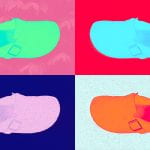- I’m most interested in being a Portrait Photographer because I like taking pictures of people.
2. Portrait photographers take photos of people for events or jobs. They set up lights, help people pose, and edit the pictures.
3. In California, portrait photographers usually make around $45,000 to $60,000 a year.
4. I like being creative and helping people feel good in front of the camera.
5. You can take a photography program or class. You also need to learn how to use a camera, work with lighting, and edit photos on a computer.