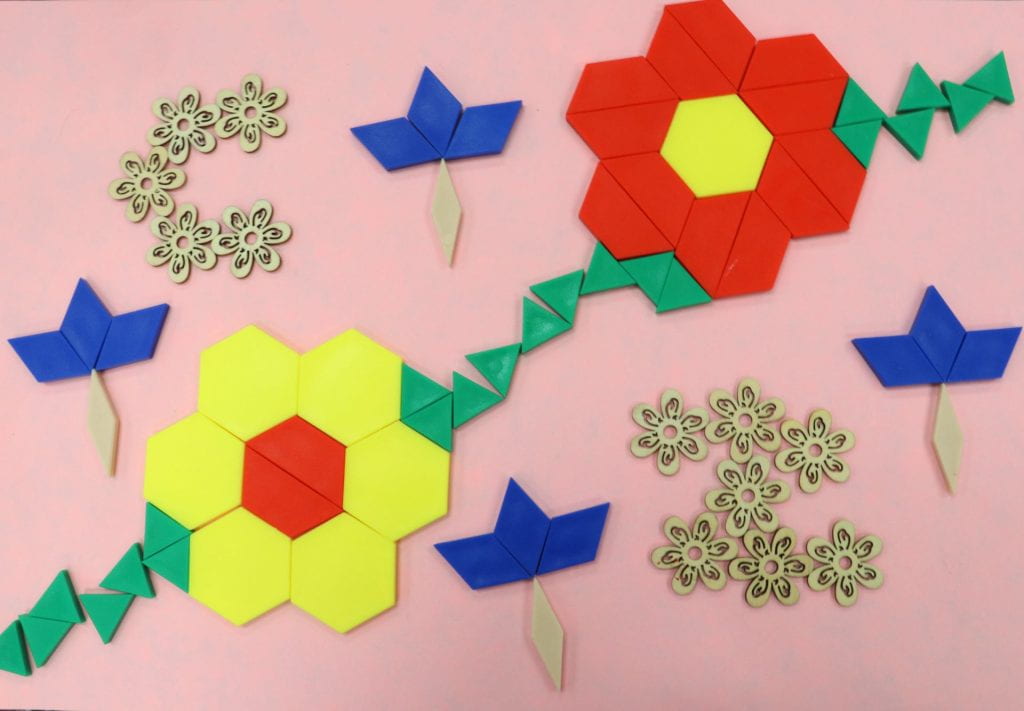Dear future photo1 students,
At first, I took this class just because I thought it was cool, but it turned out to be one of my favorite classes. I learned so much and had a great time. This class helped me find my creativity and figure out what kind of photographer I am. Now, I’m excited to take photo2 next year. I was nervous at first because I only took pictures with my phone, but Mrs. Cauchon taught me everything. She’s an amazing teacher who is funny, kind, and makes the class feel safe and comfortable. She explains every step clearly and is always there to help. To future students, don’t wait until the last minute to do your work, and make sure to have fun, and respect her time and listen, because she truly respects us too. If you get to have Mrs. Cauchon, enjoy it, she made this class one of the best parts of my sophomore year. photo1 is a great opportunity.
-Celine Alkhazal